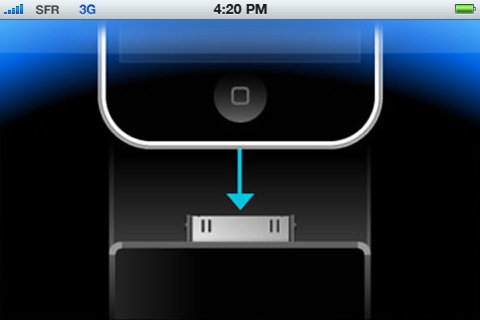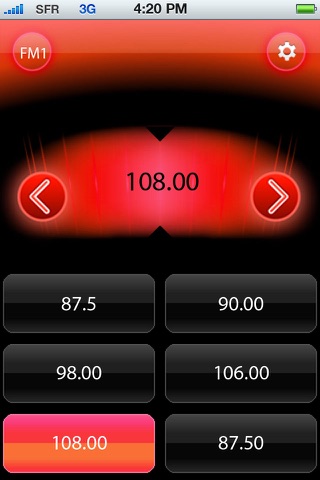Oxygen Audio Car Radio 1
Welcome to the official O Car’s app. You need O Car, the only dedicated to iPhone car radio head unit to use this app. It allows you to listen to the radio by controlling O Car’s integrated tuner.
Slide your finger in the control field to launch a search of radio frequencies, quickly for an automatic search and slowly for a manual search.
Press and hold one of the storage boxes in the field to save the station you are listening to.
Using the band selection key, choose from among the station storage bands FM1, FM2, FM3,(18 FM presets) and MW (6 AM presets).
Hit the “Settings” button to open the settings menu. You can change the display color between blue, gray, green, orange, red, and yellow. You also can choose between “MONO” and “STEREO” mode. Hit “AF” (Alternative frequency) and “TA” (Traffic announcement) to able or disable these functions.
Have a nice trip with Oxygen Audio! Please join us on facebook for further information and exclusive content: http://www.facebook.com/oxygenaudiofan
Our products, user manuals, tutorials and much more on http://www.oxygenaudio.com